react-simple-infinite-loading v1 is out 🎉
January 15, 2020
react-window is an awesome tool but it can be a bit verbose when implementing infinite loading list. Here is an example. react-simple-infinite-loading is a component that handles code complexity for you. It is a wrapper around three libraries from Brian Vaughn:
- react-window is made to display efficiently large lists. It only creates components for the visible elements and reuse nodes.
- react-window-infinite-loader is a HOC that loads elements just-in-time as user scrolls down the list
- react-virtualized-auto-sizer helps you displaying your list so it fits the space available in its parent container.
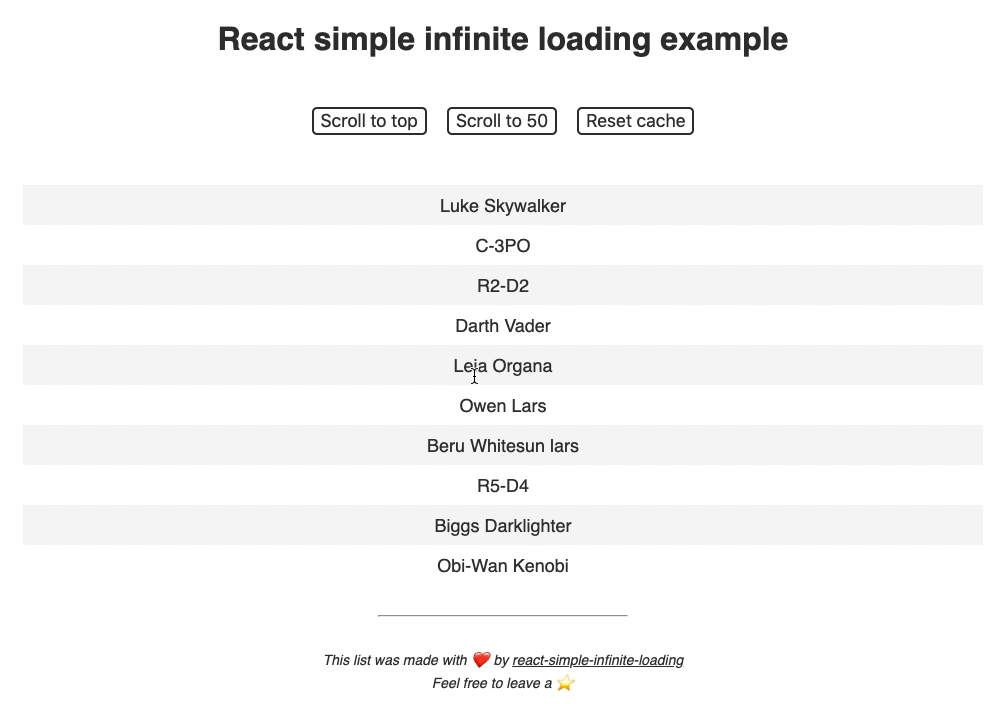
v1 is out!
The component now have a complete set of features:
- Load items as the user scrolls down
- Use internal methods to scroll programmatically or reset cached items
- Override default scrollbar style
Usage
Let's go through the minimal example.
import React from 'react'import InfiniteLoading from 'react-simple-infinite-loading'function Example({ items, fetchMore, hasMore }) {return (<div style={{ width: 300, height: 300 }}><InfiniteLoadinghasMoreItems={hasMore}itemHeight={40}loadMoreItems={fetchMore}>{items.map(item => <div key={item}>{item}</div>)}</InfiniteLoading></div>)}
react-simple-infinite-loading requires four properties:
- children: It should be an array of JSX nodes.
- hasMoreItems: this property determine if the user reached the end of the list so it prevents him to scroll further.
- itemHeight: it is mandatory to optimize number of elements rendered and determine if more rows need to be loaded.
- loadMoreItems: a callback function the component will call when more rows need to be loaded.
I hide loadMoreItems function implementation on purpose since it depends on your context. It may be a fetch call, GraphQL query, database access, whatever you want. You can see a complete example using Star Wars API in the documentation.
Override default scrollbar style
react-simple-infinite-loading use react-custom-scrollbars under the hood to override native scrollbar style. You need to add the prop customScrollbar to enable it.
import React from 'react'import InfiniteLoading from 'react-simple-infinite-loading'function Example({ items, fetchMore, hasMore }) {return (<div style={{ width: 300, height: 300 }}><InfiniteLoadinghasMoreItems={hasMore}itemHeight={40}loadMoreItems={fetchMore}customScrollbar>{items.map(item => <div key={item}>{item}</div>)}</InfiniteLoading></div>)}
Display a placeholder while loading more rows
You can set a placeholder property that will be displayed while the rows are loading. By default it adds an extra row at the end of the list with the placeholder node as content.
import React from 'react'import InfiniteLoading from 'react-simple-infinite-loading'function Example({ items, fetchMore, hasMore }) {return (<div style={{ width: 300, height: 300 }}><InfiniteLoadinghasMoreItems={hasMore}itemHeight={40}loadMoreItems={fetchMore}placeholder={<div>Loading...</div>}>{items.map(item => <div key={item}>{item}</div>)}</InfiniteLoading></div>)}
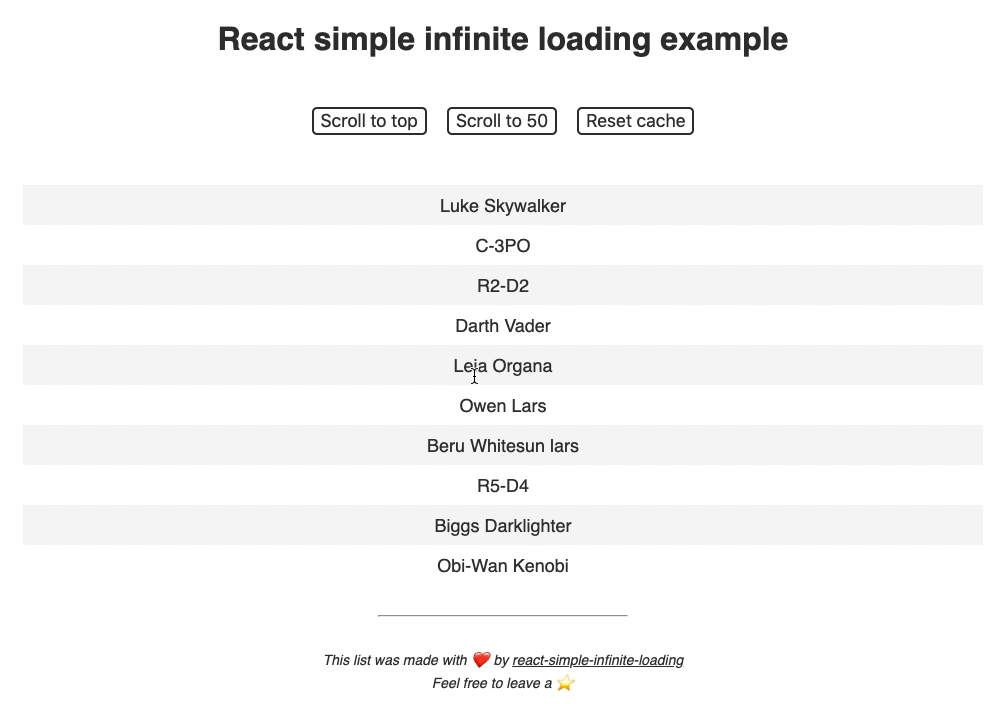
If you want to have a placeholder by row that will be loaded you need to provide the optional property itemsCount (It only works if you know the number of rows in advance). There is a counterpart, you will need to have a more fine-grained implementation of loadMoreItems callback. This function takes as parameter a start index and a end index of rows that need to be loaded.
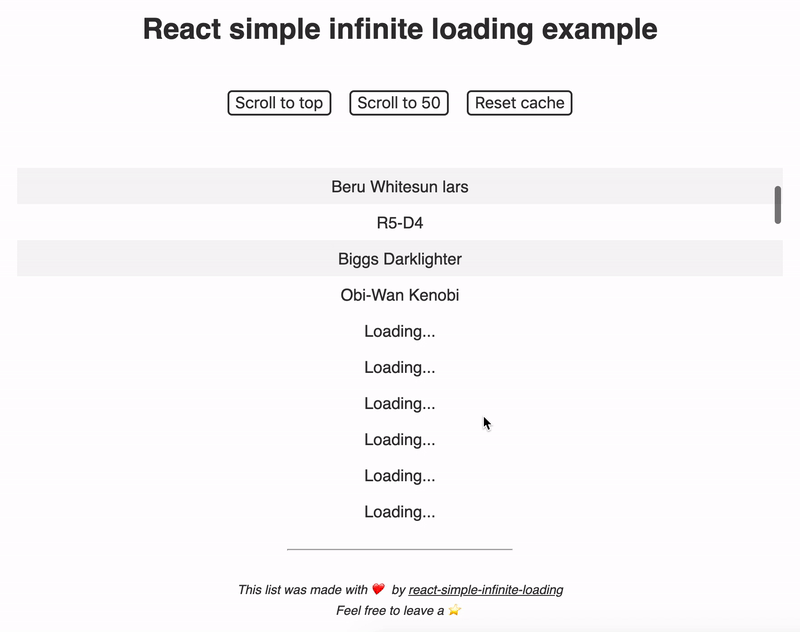
Call internal methods
react-window and react-window-infinite-loader exposes a few methods to manipulate the list programmatically. You can use it through a ref.
You have access to three methods:
- scrollTo(scrollOffset: number): void - Scroll to a specified offset.
- scrollToItem(index: number, align: string = "auto"): void - Scroll to a specified item.
- resetloadMoreItemsCache(): void - Clear previously loaded items from cache.
Here is an example with the scrollTo method.
function Example({ items, fetchMore, hasMore }) {const ref = React.useRef()const scrollToTop = () => {if (ref.current) {ref.current.scrollTo(0)}}return (<><button onClick={scrollToTop}>Scroll to top</button><div style={{ width: 300, height: 300 }}><InfiniteLoadinghasMoreItems={hasMore}itemHeight={40}loadMoreItems={fetchMore}ref={ref}>{items.map(item => <div key={item}>{item}</div>)}</InfiniteLoading></div></>)}
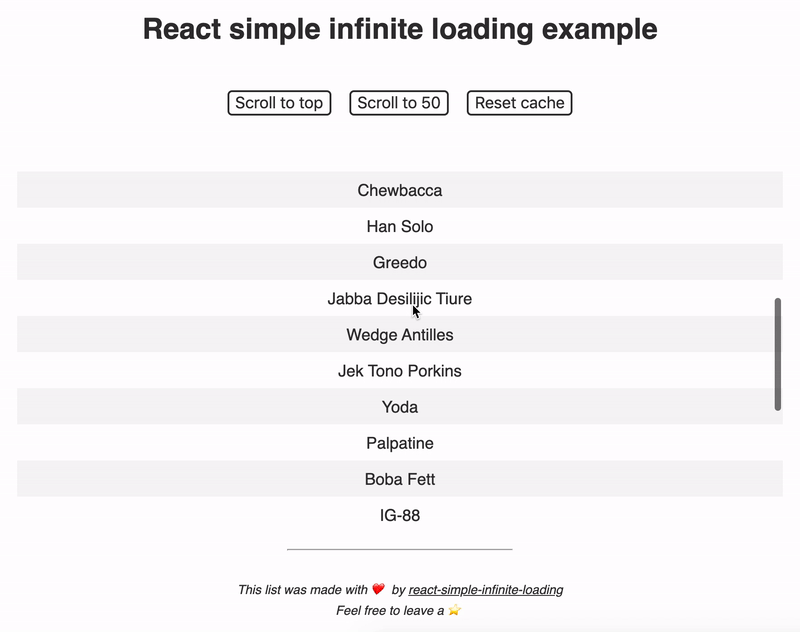
If you are interested feel free to give it a try!
Repository: https://github.com/frinyvonnick/react-simple-infinite-loading
Feedback and contributions are appreciated 🙏 Please tweet me if you have any questions @YvonnickFrin!
Hope it will help!